Ügyfélkapu+ Login
If you have an "Ügyfélkapu+" registration and would like to log in to a site that uses "Ügyfélkapu" authentication (such as your Storage, the "EESZT", or the "Magyarország.hu" portal), then Finis.hu will be a good choice for you.Two-step authentication on the Ügyfélkapu+ site
Ügyfélkapu+ is a more secure form of login than standard Ügyfélkapu. With Ügyfélkapu+, in the first step you must enter your username and password. In the second step, you need to enter a temporary password, which is generated every 30 seconds by a so-called "Authenticator application". Such applications include the Google Authenticator, Microsoft Authenticator, or the NISZ Authenticator, all available for mobile phones.The Finis.hu site replaces these applications and generates the same kind of second-level passwords.
When you register on the Ügyfélkapu+ site, it creates a QR code. This QR code can be scanned using an authenticator app on your mobile phone.
However, if you are using the Finis.hu site, you should click on the link below the QR code labeled "I cannot scan the code".

The "I cannot scan the code" link – on the ugyfelkapu.gov.hu site
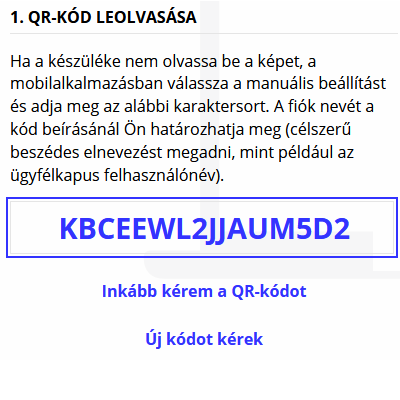
This is what your Secret Key will look like – on the ugyfelkapu.gov.hu site
What if you no longer have your Secret Key?
If you no longer have the Secret Key for your Ügyfélkapu+ account:- - If you saved and still have the so-called Revocation Code, you can delete your Ügyfélkapu+ registration at the ugyfelkapu.gov.hu site
- - If you don't have the revocation code, you must visit a Government Office (Kormányablak)
Creating a Label on Finis.hu
In order for Finis.hu to generate second-level codes (for Ügyfélkapu login), you need to create a Label on our site.Each created label will generate a new password every 30 seconds.
To create a label, you must enter two things: the Secret Key (generated by your Ügyfélkapu) and a name for the label. The name is only for your own reference, for example, if several people are using the same device with different Ügyfélkapu accounts.
Password generation on Finis.hu
On the Finis.hu homepage, in the top gray bar, you will see your created label(s). Each label will show a password that changes every 30 seconds. This is the password you need to enter on the page where you're trying to log in using Ügyfélkapu+.Saving and loading labels from a file
You can save your labels to a file on your computer. Later, you can reload them into Finis.hu or into another browser.Limitations on the site
The site generates passwords for 5 minutes. After 5 minutes, you need to refresh the page, after which it will generate passwords for another 5 minutes.You can create a maximum of 15 labels on the site.
 FINIS.HU
FINIS.HU FINIS.HU
FINIS.HU